I have converted ascii code as printable text
>>> ascii_string = 'some text \xbb \u4500'
>>> printable_text = ascii(ascii_string)
>>> printable_text[1:-1]# remove extra quotes
'some text \\xbb \\u4500'
>>> '\xbb' in 'some text \\xbb \\u4500'
False
Now i want to change back as original text ('some text \xbb \u4500') because i'm checking '\xbb' in ('some text \xbb \u4500') it return false value