I used (winter 2018) to be able to capture a JSON response using either
Chrome or Firefox developer tools. Now for the long ones I need (>> 1 MB) Chrome doesn't work, and Firefox truncates at 1 megabyte. This was using the developer tools. Short ones work on Firefox.
There was a recent response on "firebug" saying it was fixed in Firefox, but no. This was a response from familytreedna.com of a big JSON file used to construct a tree. The web page works ... but it takes a long time to download the data file (11 megabytes!) Is this a bug or "feature" in the developer tools.