I have a desktop java application that uses Swing as a GUI library. There is an installer that I have to install inside this application, but it must have administrative privileges.
I am using
Process p = Runtime.getRuntime().exec(pathToTheExeInstaller);
to install the program. But it has this error when running it without administrator privilege:
Is there a way to get Run as administrator in the context menu (the right click menu) in the generated jar file when clean and build is used in NetBeans: