Im experiencing issues reading in IP camera stream. It seems I can only access the video stream using Internet Explorer due to ActiveX plugin dependency. It is available on 192.168.0.8:8000. See image below
Once logged in, Im redirected to a htm page that display all camera channels
I have ran zenmap scan on the IP, see image below
How can i get/access camera IP url with just the stream ending in .mpeg, .mjpeg or .cgi so I can use python CV2 library to read stream for each camera?
Thanks in advance