I got the problem that Android Studio constantly says that I am mixing 28.0.0-beta01 and 26.1.0 but I don't use a library with 26.1
I checked out some other posts but either there is no explanation or one that I didn't got to work.
Here is the build.gradle:
apply plugin: 'com.android.application'
android {
compileSdkVersion 28
defaultConfig {
applicationId "at.mrminemeet.asciimoji"
minSdkVersion 23
targetSdkVersion 28
versionCode 31
versionName '2.1'
testInstrumentationRunner "android.support.test.runner.AndroidJUnitRunner"
}
buildTypes {
release {
minifyEnabled true
proguardFiles getDefaultProguardFile('proguard-android.txt'), 'proguard-rules.pro'
}
}
buildToolsVersion '28.0.1'
productFlavors {
}
}
dependencies {
implementation fileTree(include: ['*.jar'], dir: 'libs')
testImplementation 'junit:junit:4.12'
implementation 'com.android.support.constraint:constraint-layout:1.1.2'
implementation 'com.android.support:recyclerview-v7:28.0.0-beta01'
implementation 'com.android.support:design:28.0.0-beta01'
implementation 'com.android.support:support-v4:28.0.0-beta01'
implementation 'com.android.support:appcompat-v7:28.0.0-beta01'
implementation 'com.android.support:gridlayout-v7:28.0.0-beta01'
implementation 'com.android.support:gridlayout-v7:28.0.0-beta01'
implementation 'com.google.android.gms:play-services-ads:15.0.1'
implementation 'com.google.android.gms:play-services-maps:15.0.1'
implementation 'com.google.android.gms:play-services-ads:15.0.1'
}
apply plugin: 'com.google.gms.google-services'