Usage:
timestamp prop must be in seconds
const refTimer = useRef();
const timerCallbackFunc = timerFlag => {
// Setting timer flag to finished
console.warn(
'You can alert the user by letting him know that Timer is out.',
);
};
<Timer
ref={refTimer}
timestamp={moment(item?.time_left).diff(moment(), 'seconds')}
timerCallback={timerCallbackFunc}
textStyle={styles.timerTextAHL}
/>
Timer.js
import React, {
useState,
useEffect,
useRef,
forwardRef,
useImperativeHandle,
} from 'react';
import { Text, View } from 'react-native';
const Timer = forwardRef((props, ref) => {
// For Total seconds
const [timeStamp, setTimeStamp] = useState(
props.timestamp ? props.timestamp : 0,
);
// Delay Required
const [delay, setDelay] = useState(props.delay ? props.delay : 1000);
// Flag for informing parent component when timer is over
const [sendOnce, setSendOnce] = useState(true);
// Flag for final display time format
const [finalDisplayTime, setFinalDisplayTime] = useState('');
useInterval(() => {
if (timeStamp > 0) {
setTimeStamp(timeStamp - 1);
} else if (sendOnce) {
if (props.timerCallback) {
props.timerCallback(true);
} else {
console.log('Please pass a callback function...');
}
setSendOnce(false);
}
setFinalDisplayTime(secondsToDhms(timeStamp));
}, delay);
function secondsToDhms(seconds) {
seconds = Number(seconds);
var d = Math.floor(seconds / (3600 * 24));
var h = Math.floor((seconds % (3600 * 24)) / 3600);
var m = Math.floor((seconds % 3600) / 60);
var s = Math.floor(seconds % 60);
var dDisplay = d > 0 ? d + 'd ' : '';
var hDisplay = h > 0 ? h + 'h ' : '';
var mDisplay = m > 0 ? m + 'm ' : '';
var sDisplay = s > 0 ? s + 's ' : '';
return dDisplay + hDisplay + mDisplay + sDisplay;
}
const refTimer = useRef();
useImperativeHandle(ref, () => ({
resetTimer: () => {
// Clearing days, hours, minutes and seconds
// Clearing Timestamp
setTimeStamp(props.timestamp);
setSendOnce(true);
},
}));
return (
<View ref={refTimer} style={props.containerStyle}>
<Text style={props.textStyle}>{sendOnce ? finalDisplayTime : '0'}</Text>
</View>
);
});
function useInterval(callback, delay) {
const savedCallback = useRef();
// Remember the latest function.
useEffect(() => {
savedCallback.current = callback;
}, [callback]);
// Set up the interval.
useEffect(() => {
function tick() {
savedCallback.current();
}
if (delay !== null) {
const id = setInterval(tick, delay);
return () => {
clearInterval(id);
};
}
}, [delay]);
}
export default Timer;