Using FlipView
dependencies {
// other dependancies
implementation 'eu.davidea:flipview:1.1.3'
}
activity_main.xml
<eu.davidea.flipview.FlipView
android:id="@+id/flip_layout"
xmlns:app="http://schemas.android.com/apk/res-auto"
app:animateDesignLayoutOnly="true"
android:layout_width="match_parent"
android:layout_height="match_parent">
<android.support.v7.widget.RecyclerView
android:id="@+id/recycler_view"
android:layout_width="match_parent"
android:layout_height="match_parent"/>
<!--You use ListView-->
<!--<ListView-->
<!--android:id="@+id/list_view"-->
<!--android:layout_width="match_parent"-->
<!--android:layout_height="wrap_content"/>-->
<fragment
android:id="@+id/fragment_item_detail"
android:name="com.lelasoft.recyclerviewwithitemdetail.ItemDetailsFragment"
android:layout_width="match_parent"
android:layout_height="match_parent"/>
</eu.davidea.flipview.FlipView>
Flip Logic
@Override
public void onFlipAction(String item) {
if (flipView.isFlipped())
flipView.flip(false);
else {
flipView.flip(true);
itemDetailsFragment.updateItemDetails(item);
}
}
@Override
public void onBackPressed() {
if (flipView.isFlipped())
flipView.flip(false);
else
super.onBackPressed();
}
Check complete example on Github