In the Eclipse Photon (1) release C/C++  the CheckBox to skip the Welcome Screen in future sessions is missing. Is there any other way to disable it in the settings?
the CheckBox to skip the Welcome Screen in future sessions is missing. Is there any other way to disable it in the settings?
Edit: I do not see checkboxes (but plusses?) in Help->Content->Scope->new 
In the Eclipse Photon (1) release C/C++  the CheckBox to skip the Welcome Screen in future sessions is missing. Is there any other way to disable it in the settings?
the CheckBox to skip the Welcome Screen in future sessions is missing. Is there any other way to disable it in the settings?
Edit: I do not see checkboxes (but plusses?) in Help->Content->Scope->new 
Thanks to a hint in the comments I found a solution. In the file
$WORKSPACE/.metadata/.plugins/org.eclipse.ui.intro/introstate
is a tag state with attribute reopen set to "true". Changing that to "false" worked. The complete modified file is as follows.
<?xml version="1.0" encoding="UTF-8"?>
<state reopen="false"/>