I have a successful builds of my project but I don't know what happened? right now it is showing this error, I have read a lot of similar questions from stack-overflow and other sources but nothing is helpful, here are the snaps of the error:
Asked
Active
Viewed 4,692 times
2
-
try to clean the project delete the derived files quit Xcode and run it again.... – Wings Aug 06 '18 at 08:57
-
3Welcome to Stack Overflow! To give you a great answer, it might help us if you have a glance at [ask] if you haven't already. It might be also useful if you could provide a [mcve]. – Mat Aug 06 '18 at 08:57
-
possible duplicate of https://stackoverflow.com/questions/42027601/dyld-abort-with-payload-with-no-error-message – Wings Aug 06 '18 at 09:16
1 Answers
2
Check this : https://egeek.me/2017/10/21/code-signing-blocked-mmap-on-ios-device/
There might be the certificate in your keychain in which you have chosen the default setting to "Always Trust", which somehow has to be "System Default".
Clean your project after making changes, your app will run fine :)
After hours of struggle, this was the issue with my project. Hope it works for you as well ;)
Sushmita Sinha
- 41
- 5