I have a ReactNative project and I want to localize permission description usage of Infos.plist. I've read different SO answers but I don't understand how to make it work.
I have created InfosPlist.strings but don't understand what I'm supposed to do after, and I don't see any ability to add/select a language like it is seen in screenshots here: How to localise a string inside the iOS info.plist file?
Actually I don't even understand how am I supposed to add a language on my app, because there is no file to select here, and pressing finish does not add the french language to the list of localization languages.
Can someone tell me how am I supposed to add French support to my ReactNative app? Maybe this issue is specific to ReactNative apps, as most of the translations are done in JS?