I am working with React and I need put this button like that:
but I have a big problem because I am forbidden to use margin or other form of positional where I have values with px, or rem, basicaly static positional. Now, I have this code
<div style={{ float: 'right' }}>
<ActionButton style={{
display : 'flex',
flex : '1',
flexDirection: 'row',
alignItems : 'center',
justifyContent : 'center',
height: '40px',
width: '151px',
}} name={<div style = {{
display : 'flex',
flex : '2',
backgroundColor : 'red',
float : 'right'
}}>FILTRAR</div>}
icon={<div style = {{
display : 'flex',
flex : '2',
backgroundColor : 'blue',
width: '24px',
height: '24px',
float : 'left'}}><FilterIcon/></div>}>
</ActionButton>
</div>
And now my button is like that