I am trying to add the buildinfo Cordova plugin to my project, to which I have added an Android platform. I was able to add rest of the required Cordova plugins.
Does it have anything to do with my Android version (6.4.0)?
Also, after running command cordova plugin add cordova-plugin-buildinfo, it shows the attached screen but the buildinfo plugin folder along with the required contents gets created at my project's Plugins folder, but not inside the Plugins folder of the Android Platform inside my Cordova project.
Plugins Folder contents
Also kindly note that I have set my ANDROID_HOME and Path environment variables as seen in the below pictures:
P.S. I am able to add the mentioned plugin to another Cordova project in my system!