A simple but, heh, still weird question. Hope in good section, couldn't find decent answer in whole internet.
First of all, it looks strongly like COBOL (ACUCOBOL?), but I am not sure.
I have binary files with extensions: .AC, .vix, .SC; several MBytes each. Most of files are in pairs eg. ADDRESSES.AC + ADDRESSES.vix or COMPANIES.SC + COMPANIES.vix.
In the middle of these files I can see parts of records, however it seems to be a set of binary files.
No human readable indexes, maps, dialects, configuration files, headers that I know exists in Cobol databases - nothing to be parsed using some normal text tools. No CPY, RDD, XFD files as well. Just files with a lot of binary data and parts of records/ids (?) from time to time. So I can determine e.g., that one file contains set of addresses, next apparently sales, next client data etc.
Questions are:
How to determine which version of COBOL database am I using? (Mostly to obtain a proper tool to extract the data.)
How to convert this database to something that can be parsed and moved to whatever else - even Excel?
I have no access to computer that was working with this database as it is deep in the litter bin from many years, nothing else remained, just one folder with database files.
Had anybody the same problem?