I get the x- and y-orientation from an RFID-Tag and want to animate the movement in a JavaFX application. It's my first java project so I'm sorry if there are stupid mistakes.
I rotate an box-node in the way of this and this thread.
Two pictures of how the green node rotates in front of the RFID-reader image in the background  xAxis=red, yAxis=green, zAxis=blue
xAxis=red, yAxis=green, zAxis=blue
 .
.
I call the rotateNode method like that:
// calculate necessary variables:
delta_x = -x_angle + x_angle_old;
delta_y = -y_angle + y_angle_old;
delta_x_radians = Math.toRadians(delta_x);
delta_y_radians = Math.toRadians(delta_y);
pitch_rad = delta_y_radians;
yaw_rad = 0d; // not used at the moment
roll_rad = delta_x_radians;
if (!((roll_rad == 0d) && (pitch_rad == 0d) && (yaw_rad == 0d))) {
rotateNode(model3D, pitch_rad, yaw_rad, roll_rad);
}
My box-node has the position (0,0,-200) at the beginning and the center of the object should stay in that position the hole time. Just the orientation in two directions should change. My rotateNode method looks like this:
public static void rotateNode(Group n, double pitch_rad, double yaw_rad, double roll_rad) {// , TranslateTransition
// tt_z) {
double A11 = Math.cos(roll_rad) * Math.cos(yaw_rad);
double A12 = Math.cos(pitch_rad) * Math.sin(roll_rad)
+ Math.cos(roll_rad) * Math.sin(pitch_rad) * Math.sin(yaw_rad);
double A13 = Math.sin(roll_rad) * Math.sin(pitch_rad)
- Math.cos(roll_rad) * Math.cos(pitch_rad) * Math.sin(yaw_rad);
double A21 = -Math.cos(yaw_rad) * Math.sin(roll_rad);
double A22 = Math.cos(roll_rad) * Math.cos(pitch_rad)
- Math.sin(roll_rad) * Math.sin(pitch_rad) * Math.sin(yaw_rad);
double A23 = Math.cos(roll_rad) * Math.sin(pitch_rad)
+ Math.cos(pitch_rad) * Math.sin(roll_rad) * Math.sin(yaw_rad);
double A31 = Math.sin(yaw_rad);
double A32 = -Math.cos(yaw_rad) * Math.sin(pitch_rad);
double A33 = Math.cos(pitch_rad) * Math.cos(yaw_rad);
double d = Math.acos((A11 + A22 + A33 - 1d) / 2d);
if (d != 0d) {
double den = 2d * Math.sin(d);
if (den != 0d) {
Point3D p = new Point3D((A32 - A23) / den, (A13 - A31) / den, (A21 - A12) / den);
x_pos_node = (n.localToScene(n.getBoundsInLocal()).getMaxX()
+ n.localToScene(n.getBoundsInLocal()).getMinX()) / 2d;
y_pos_node = (n.localToScene(n.getBoundsInLocal()).getMaxY()
+ n.localToScene(n.getBoundsInLocal()).getMinY()) / 2d;
z_pos_node = (n.localToScene(n.getBoundsInLocal()).getMaxZ()
+ n.localToScene(n.getBoundsInLocal()).getMinZ()) / 2d;
r.setPivotX(x_pos_node);
r.setPivotY(y_pos_node);
r.setPivotZ(z_pos_node);
r.setAxis(p);
r.setAngle(Math.toDegrees(d));
n.getTransforms().add(r);
Transform all = n.getLocalToSceneTransform();
n.getTransforms().clear();
n.getTransforms().add(all);
}
}
}
Printing the following variables shows that the node moves in y although I don't want that to happen. Also I see, that slowly with time the pivot point of the rotation isn't in the center of the node anymore and when I turn the RFID-Tag it doesn't spin around the middle of the node it spins in a circle which gets bigger and bigger..
from:
x_pos_node: 0,00
y_pos_node: 0,39
z_pos_node: -200,00
MaxX: 199,00
MinX: -199,00
MaxY: 2,78
MinY: -2,00
MaxZ: -176,12
MinZ: -223,88
Depth: 47,76
Height: 4,78
Width: 398,00
to:
x_pos_node: 0,00
y_pos_node: 15,52
z_pos_node: -200,00
MaxX: 198,51
MinX: -198,51
MaxY: 38,35
MinY: -7,31
MaxZ: -130,85
MinZ: -269,15
Depth: 138,30
Height: 45,67
Width: 397,02
Picture from the side that shows how the green node moves under blue z-Axis / zero line:
 .
.
Where is my mistake? Why does the object slowly moves instead of just rotating?
It is possible to fix the wrong position when I add an Translation:
n.getTransforms().add(new Translate(0, -y_pos_node, 0));
But that's just an hotfix and you can see how the object moves down and up again.. I think there is an error in the calculations or the positioning of the pivot point. It also turns a bit around the green y-Axis although "yaw_rad" is set to 0;