With dynamic web pages that display a table of retrieved data, I’ve found that both MSXML2.XMLHTTP and the Internet Explorer object usually can’t access this data. A good example is https://www.tiff.net/tiff/films.html. Both techniques won’t retrieve any of the movie data – just the surrounding web page. The code I’ve tried is as follows:
Function getHTTP(ByVal sReq As String) As Variant
On Error GoTo onErr
With CreateObject("MSXML2.XMLHTTP")
.Open "GET", sReq, False
.send
getHTTP = StrConv(.responseBody, 64)
End With
Exit Function
onErr: MsgBox "Error " & Err & ": " & Err.Description, 49, "Error opening site"
End Function
Function GetHTML(ByVal strURL As String) As Variant
Dim oIE As InternetExplorer
Dim hElm As IHTMLElement
Set oIE = New InternetExplorer
oIE.Navigate strURL
Do While (oIE.Busy Or oIE.ReadyState <> READYSTATE_COMPLETE)
DoEvents
Loop
Set hElm = oIE.Document.all.tags("html").Item(0)
GetHTML = hElm.outerHTML
Set oIE = Nothing
Set hElm = Nothing
End Function
But there is a way to manually retrieve the movie data – just follow these steps with Microsoft Edge or Internet Explorer:
Right-click on one of the movies
Choose “inspect element." The DevTools console opens.
At the bottom-left of the screen, click on the “html” tab.
Right-click the tab. Choose “copy.”
Open notepad and paste what you’ve copied.
You now have the movie data and can save it to a file for parsing. My question: Is there any way to get this data programmatically?