I am trying to click a save prompt on Edge using Python. The file I am saving is an excel file, once I click to export it on Edge, a prompt at the bottom of the page gives me the option to open, save, cancel. How do I get to click save? I tried using driver.find_element_by_name("Save") but that didn't work.
Should I find the position of the button instead and then click it that way? How would I find the position of the button? I know how to find the position of the mouse using pyautogui.
EDIT
Here's a visual of what I'm trying to click
Miscrosoft Edge save bar I just want to be able to click the "Save" button. It appears at the bottom of the webpage.
EDIT