I'm currently working on an app that will teach users how to write a foreign character(Character Tracing/Alphabet Tracing) such as Kanji, Hangul, Arabic and etc. I made the characters through Adobe Illustrator and imported it as XML file in Android. The SVG will then serves as a guide to trace its stroke and detect the user gesture, the user should follow the stroke and then it should be filled once it is done correctly else it should display the stroke what user should trace first.
Please see the sample image below: The red line below is my gesture while the green line shows the correct way of tracing the character before proceeding to the other strokes.
Does anyone here has already experienced working with this kind of projects? Is it possible to do it using native android gesture detection? Thanks in advance
Disclaimer: The screenshot below is from the app Japanese Kanji Study, developed by Chase Colburn