I have used the code below to produce a graph showing the results from 2 different data sets, shown as two lines on a graph. The code doesn't bring up a legend and nothing I do from any of these forums seems to work. Please could someone take a look? Thanks
taqtable<-ddply(baseline,. (X.step.), summarize,
mean=mean(TotalAdultQueens),
sd=sd(TotalAdultQueens),
se=se(TotalAdultQueens))
taqtableleg<-ddply(legume,.(X.step.),summarize,
mean=mean(TotalAdultQueens),
sd=sd(TotalAdultQueens),
se=se(TotalAdultQueens))
ggplot(taqtable,aes(x=X.step.,y=mean))+
ggtitle("(d)")+
xlab("Day")+
ylab("Total Adult B.pascorum Queens (mean)")+
#xlim()+
ylim(0,4500)+
geom_line(color="red", size=1)+
geom_line(data=taqtableleg, aes(x=X.step., y=mean),color="blue", size=1)+
theme(axis.text.x=element_text(angle=0))