The question is in the title. How I can center a media horizontal?
My media:
<div class="container">
<div class="row">
<div class="col-12 col-sm-12 col-md-12 col-lg-12 col-xl-12">
<div class="media">
<img class="mr-3" src="{{ $user->avatar }}" alt="Avatar">
<div class="media-body">
<h5 class="mt-0">Trexon</h5>
<p>LOL</p>
</div>
</div>
</div>
</div>
</div>
The {{ $user->avatar }} is from Laravel.