Unfortunately, not all browsers does support Canvas.toBlob() function. For example MS Edge and other browsers does not support it (see browser compatibility). Because of this we have to use Canvas.toDataURL() function.
I wrote for you the solution which does the same like normal sending a form from HTML:
var canvas = document.getElementById('canvas'),
dataURL = canvas.toDataURL('image/jpeg', 0.7), //or canvas.toDataURL('image/png');
blob = dataURItoBlob(dataURL),
formData = new FormData(),
xhr = new XMLHttpRequest();
//We append the data to a form such that it will be uploaded as a file:
formData.append('canvasImage', blob);
//'canvasImage' is a form field name like in (see comment below).
xhr.open('POST', 'jsp-file-on-your-server.jsp');
xhr.send(formData);
//This is the same like sending with normal form:
//<form method="post" action="jsp-file-on-your-server.jsp" enctype="multipart/form-data">
// <input type="file" name="canvasImage"/>
//</form>
function dataURItoBlob(dataURI)
{
var aDataURIparts = dataURI.split(','),
binary = atob(aDataURIparts[1]),
mime = aDataURIparts[0].match(/:(.*?);/)[1],
array = [],
n = binary.length,
u8arr = new Uint8Array(n);
while(n--)
u8arr[n] = binary.charCodeAt(n);
return new Blob([u8arr], {type: mime})
}
If you do not know how to save files on server side using JSP, please read: