I've spitted Glenn Berry's Performance Query in 14 queries but one of them (number 9) is not working.
This is my PowerShell code:
#Provide SQLServerName
$SQLServer ="localhost"
#Provide Database Name
$DatabaseName ="master"
#Prompt for user credentials
$credential = Get-Credential
$Query1= "-- 09 Index Sizes
-- Note: THIS IS SLOW as it reads index blocks. SAMPLED is not that high, but watch for prod I/O impact if using 'DETAILED'
SELECT DB_NAME() AS DatabaseName,
Object_name(i.object_id) AS TableName
,i.index_id, name AS IndexName
,i.type_desc
,ips.page_count, ips.compressed_page_count
,CAST(ips.avg_fragmentation_in_percent as DECIMAL(5,1)) [fragmentation_pct]
,CAST(ips.avg_page_space_used_in_percent as DECIMAL(5,1)) [page_space_used_pct]
,ips.index_depth, ips.page_count ,ips.forwarded_record_count, ips.record_count
FROM sys.dm_db_index_physical_stats (DB_ID(), NULL, NULL, NULL, 'SAMPLED') AS ips -- or SAMPLED
INNER JOIN sys.indexes AS i ON ips.object_id = i.object_id AND ips.index_id = i.index_id
where ips.page_count > 1
ORDER BY ips.record_count desc;"
Invoke-Sqlcmd -Database $DatabaseName -ServerInstance $Server -Credential $credential -Query $Query1 | Format-Table
The error returned says:
Invoke-Sqlcmd : Duplicate column names are not permitted in SQL PowerShell. To repeat a column, use a column alias for the duplicate
column in the format Column_Name AS New_Name.
At C:\Users\FrancescoM\Desktop\CSV\Test.ps1:23 char:1
+ Invoke-Sqlcmd -Database $DatabaseName -ServerInstance $Server -Crede ...
+ ~~~~~~~~~~~~~~~~~~~~~~~~~~~~~~~~~~~~~~~~~~~~~~~~~~~~~~~~~~~~~~~~~~~~~
+ CategoryInfo : SyntaxError: (:) [Invoke-Sqlcmd], SqlPowerShellSqlExecutionException
+ FullyQualifiedErrorId : DuplicateColumnNameErrorMessage,Microsoft.SqlServer.Management.PowerShell.GetScriptCommand
Not sure what is the duplicate column because if I run the query called into the PowerShell script on SSMS I don't see any duplicate column: