Base URL:
path('api/product/',
include(('store.urls', 'store'),
namespace='api-product')),
Store URL:
path('invoice-pdf-get/',
invoice.InvoiceToPdf.as_view(),
name='invoice-pdf-get'),
HTML:
<html>
<body>
<form method="get" action="{% url 'api-product:invoice-pdf-get' %}?R={{ invoice.invoice_unique_number }}">
<input type="submit" value="Generate PDF">
</form>
</body>
</html>When I hit the button, I get the url in browser as:
http://localhost:8000/api/product/invoice-pdf-get/?
Where as expecting:
http://localhost:8000/api/product/invoice-pdf-get/?invoice_number=SOMEKEY
Though if I submit a hidden type input via form, I get the expected result
but I was reading: Daniel Roseman SO answer. to pass parameter via GET.
Though inspect shows the URL (see image) but why am I not getting expected result?