there's an error showing up after i update the data in my datagridview and after i click the row of updated data in my datagridview this error will shown up
Private Sub DataGridView2_CellClick(ByVal sender As Object, ByVal e As System.Windows.Forms.DataGridViewCellEventArgs) Handles DataGridView2.CellClick
Dim i As Integer
i = DataGridView2.CurrentRow.Index
Me.txtEmployeeID.Text = DataGridView2.Item(0, i).Value
Me.txtFirstName.Text = DataGridView2.Item(1, i).Value
Me.txtMiddleName.Text = DataGridView2.Item(2, i).Value
Me.txtLastName.Text = DataGridView2.Item(3, i).Value
Me.txtGender.Text = DataGridView2.Item(4, i).Value
Me.txtContactNumber.Text = DataGridView2.Item(5, i).Value
Me.txtupAge.Text = DataGridView2.Item(6, i).Value
Me.txtupAddress.Text = DataGridView2.Item(7, i).Value
Me.Bdate.Text = DataGridView2.Item(8, i).Value
Me.txtPos.Text = DataGridView2.Item(9, i).Value
If DataGridView2.Item(10, i).Value Is Nothing Then Return
Using m As MemoryStream = New MemoryStream(CType(DataGridView2.Item(10, i).Value, Byte()))
PictureBox2.Image = CType(Image.FromStream(m).Clone(), Image)
End Using
End Sub
**EDIT**
when im updating, the image type in my database will change into 0x which is no image are saved.
this is the code of my update
cn.Close()
cn.Open()
With cmd
.Connection = cn
.CommandText = ("Update TBL_EMPLOYEE SET FirstName= '" & txtFirstName.Text & "', MiddleName='" & txtMiddleName.Text & "',LastName='" & txtLastName.Text & "', Gender='" & txtGender.Text & "',Age='" & txtupAge.Text & "' ,Address='" & txtupAddress.Text & "', Position='" & txtPos.Text & "',BirthDate='" & Bdate.Value.Date & "', [Picture]=@PID where [EmployeeID]=@EID ")
.Parameters.AddWithValue("@EID", CInt(txtEmployeeID.Text))
.Parameters.Add("PID", SqlDbType.Image).Value = ms.ToArray()
.ExecuteNonQuery()
.Dispose()
.Parameters.Clear()
txtFirstName.Text = ""
txtMiddleName.Text = ""
txtLastName.Text = ""
txtGender.Text = ""
txtContactNumber.Text = ""
txtupAge.Text = ""
txtupAddress.Text = ""
txtPos.Text = ""
Bdate.Text = ""
PictureBox2.Image = Nothing
MsgBox("Employee Updated", vbInformation, "Information Message")
datagridshow()
End With
End If
when i update this image the image will not save. there's wrong syntax in my update