Here is my python code:
import pandas as pd
import pandas_datareader.data as web
import bs4 as bs
import urllib.request as ul
from selenium import webdriver
style.use('ggplot')
driver = webdriver.PhantomJS(executable_path='C:\\Phantomjs\\bin\\phantomjs.exe')
def getBondRate():
#driver.deleteAllCookies();
url = "https://www.marketwatch.com/investing/index/tnx?countrycode=xx"
driver.get(url)
driver.implicitly_wait(10)
html = driver.page_source
return html
bondRate = getBondRate()
print(bondRate)
Few days back it was reading perfectly fine from Market watch. Now it is returning nothing in Body tag. Is selenium not loading page?