I ran Docker applications locally in an environment of Windows 10 Home, Oracle Virtualbox, The extension pack, Docker toolbox and Minishift.
Restarting after a few months, I get all kinds of errors. When I re-run minishift, I get a bunch of "OK's" and finally I get this message:
Starting Minishift VM .... FAIL E0807 20:29:20.950373 672 start.go:428] Error starting the VM: Error getting the state for host: machine does not exist. Retrying.
The command is: $ minishift start --vm-driver=virtualbox --memory=3G
First, I start docker via the Docker Quickstart terminal. Because I can work with docker (and openshift) I know the environment is correct.
How can I get minishift run again?