I was trying to import a project from GitHub to Android Studio and this is the error log I keep getting:
Gradle sync failed: Could not download manifest-merger.jar (com.android.tools.build:manifest-merger:25.1.0): No cached version available for offline mode
Consult IDE log for more details (Help | Show Log) (1s 822ms)
Can someone please help with a way out?