See the screenshot, I have Newtonsoft.Json.dll whose version is 10.0. In Visual Studio, I add the DLL to references and I find in csproj, the full name is "Newtonsoft.Json, Version=6.0.0.0 ..." instead of "Newtonsoft.Json, Version=10.0.0.0".
Why is the version different from what I retrieve at runtime?