I am currently developing a website my company needs to deploy on the most significant browsers (Chrome, Firefox, Safari, IE, Edge).
The website consists of a single index.html page, with a whose content is being replaced depending on the hash code. That means when I ask for index.html#102, the content of the div gets replaced with, say, contents[102].
My problem is : when asking for 'file:///.../index.html#102' (the website will be stored locally), Internet Explorer (10, 11) and Edge get rid of the #102 and actually ask for 'file:///.../index.html'. So I basically end up on the homepage every single time... Chrome, Firefox and Safari all ask for 'index.html#102' (awesome !), IE and Edge are the only ones deleting the '#102'.
Do you happen to know why ? I spent my whole day looking for an answer, and trying the solutions provided for similar issues (Keeping URL Fragments when redirecting in Internet Explorer, Fragment ID in URL Not Working, https://www.daniweb.com/programming/web-development/threads/428644/url-hash-gets-removed-in-ie-after-redirect, https://blogs.msdn.microsoft.com/ieinternals/2011/05/16/url-fragments-and-redirects/) but none of them worked.
I understand hash codes are local and will never be sent to servers : is it possible that IE / Edge think my request is sent to a server ?
I am a beginner developer, trying to help the company on those issues, this is not my full-time job, so I reckon I might have missed a few critical pieces of info for you to help me = feel free to ask for details.