I want to make a macro in Excel that summarizes data from rows that match a composite ID generated from 2 ID columns. In my excel sheet, each row has 2 main ID columns: ID_1 is the main key, and ID_2 is a secondary key from which I only care about the first 2 letters (Which I have gotten using LEFT). I want to group rows with the same ID_1 and first 2 letters of ID_2 and report the SUM of the value, count, and sum columns.
In the example picture below, I want to turn the data in columns A:J into the data in columns M:V
So, with this example -> We have 6 records 1015 (ID_1) with 3 different ID_2 (AB, AZ, AE). I want to sum them up to a one cell each (1015 AB ; 1015 AZ ;1015 AE) with values which each record had (there is 3 records: 1015 AB with VALUE of 2,3,4 so in result I want to get just one row 1015 AB 9(sum of value) 4(sum of count) 17 (sum of(value * count)). It's important to see that this 17 dosn't come from 9 * 4. It's =sum(I4:I6) (but it may be spread out like in 1200 FF example below! I am still trying to sort them both at one time, but I cant get past it..)