I made a heatmap using ggplot2 package. I want to add some text on the top of the graph using the annotate function. For some reason the text were "covered" by some portions. What can I do to show the full label?
The sample data is like this:
data <- data.frame("group" = c("grp1", "grp2", "grp3", "grp4"), "pct" = runif(100, min = 0, max = 100))
data <- data %>%
group_by(group) %>%
mutate(id = row_number())
Code for graph is like this:
ggplot(data, aes(x=id, y=group, fill = pct)) +
geom_tile() +
theme_minimal() +
annotate("text", x = 3, y = 4.7, size = 3.2,label = "Morning") +
annotate("text", x = 7, y = 4.7, size = 3.2,label = "Afternoon") +
annotate("text", x = 12, y = 4.7, size= 3.2, label = "Evening") +
annotate("text", x = 17, y = 4.7, size = 3.2, label = "Night") +
theme(plot.margin = unit(c(0.3, 0.45, 0.3, 0.45), "cm"))
The figure is attached here.
 You can see that the morning, afternoon, evening, and night text could not be displayed fully. I tried adding the margins using the
You can see that the morning, afternoon, evening, and night text could not be displayed fully. I tried adding the margins using the plot.margin command, but did not work. Any idea on how to fix that?
Thanks!!