I am having quite a problem. I am working on a grid, there is until now looking like this:
I am making the code on localhost, and have to copy/paste the code to a CMS system. When I add the code I have to click a small tool icon:
The problem is I cannot click that icon because apparently the overlay is laying over the clickable icon. It is working if I change:
.overlay {
opacity:0;
}
to
.overlay {
opacity:1;
}
but then there is a constant overlay over the grid elements, which is not the meaning.
Does anybody know any creative solution for this??
.image-overlay {
position:relative;
}
.overlay {
position:absolute;
transition:all .3s ease;
opacity:0;
transition:1.9s;
background: #00b1bab8;
}
.image-overlay:hover .overlay {
opacity:1;
}
.overlayFade {
background: rgba(27, 27, 27, 0.5);
top: 0;
bottom: 0;
left: 0;
right: 0;
display: flex;
flex-direction: column;
justify-content: center;
align-items: center;
color: #fff;
font-size: 15px;
padding-left: 35px;
padding-right: 35px;
}