Is there any hack to remove the huge distance between the picture and the title in ie11? Now in ie11 I have got a huge distance. How fix this in ie11? Thank you...................................................................................................................................................................................................
*,
::after,
::before {
box-sizing: inherit; }
html {
box-sizing: border-box;
font-family: "Helvetica Neue", Helvetica, Roboto, Arial, sans-serif;
font-size: 16px;
line-height: 1.5;
text-align: left; }
body {
margin: 0; }
.wrapper {
display: flex;
flex-direction: column;
}
img {
max-width: 100%;
vertical-align: middle; }
.main-content {
position: relative;
margin-right: 10px;
margin-left: 10px;
flex: 1 1 0%;
width: 100%;
max-width: calc(100% - 20px - 0.02px);
order: 1;
/*min-height: 640px;
height: 640px;*/
}
.card {
display: flex;
flex-direction: column;
background: #e4e6e8;
}
.card {
position: relative;
margin-right: 10px;
margin-left: 10px;
flex: 0 0 calc(100% - 20px - 0.02px);
width: 100%;
max-width: calc(100% - 20px - 0.02px);
margin-bottom: 20px;
}
@media (min-width: 992px) {
.card {
flex: 0 0 auto;
width: 100%;
max-width: calc(33.33333% - 20px - 0.02px);
}
}
.card-head img {
max-width: 100%;
}
.card-head a {
display: block;
}
.card-body {
flex-grow: 1;
margin: .5em 1em;
}
.card-foot {
display: flex;
flex-wrap: wrap;
margin-right: -0.5px;
margin-left: -0.5px;
}
.card-foot > * {
position: relative;
margin-right: 0.5px;
margin-left: 0.5px;
flex: 1 1 0%;
width: 100%;
max-width: calc(100% - 1px - 0.02px);
}
.cardList {
display: flex;
flex-wrap: wrap;
margin-right: -10px;
margin-left: -10px;
margin-bottom: calc(3rem - 20px);
min-height: 640px;
height: 640px;
}<div class="main-content">
<div class="cardList">
<div class="card">
<div class="card-head">
<a href="detail.html"><img src="https://bainuo.github.io/1.svg" alt=""></a>
</div>
<div class="card-body">
<h4 class="card-title">Title</h4>
<p>lorem ipsum dolor sit amet, consectetur adipiscing elit ut aliquam, purus sit amet luctus venenatis</p>
</div>
<div class="card-foot">
<a href="#">Buy</a>
<a href="#">Detail</a>
</div>
</div>
</div>
</div>