I have a .NET Framework (not .NET Core) C# Selenium project. It works under Windows 8.1/10. I recently installed Rider in my new Ubuntu 18.04 instance. I installed Mono project using this guide but Rider shows 2 problems, after opening it up:
15:01 Project 'selenium_IALB' load finished with warnings: Object reference not set to an instance of an object
15:01 Project 'MICE' load finished with warnings: Task could not find "AxImp.exe" using the SdkToolsPath "/usr/lib/mono/4.5/" or the registry key "HKEY_LOCAL_MACHINE\SOFTWARE\Microsoft\Microsoft SDKs\NETFXSDK\4.7.1\WinSDK-NetFx40Tools-x86". Make sure the SdkToolsPath is set and the tool exists in the correct processor specific location under the SdkToolsPath and that the Microsoft Windows SDK is installed at (2686:5)
I found few questions answered here of how to resolve that problem on Windows for example but it says to install Windows SDK... which is not allowed on Ubuntu i guess (as i found).
As it is shown on the screen below, i have problems with some classes (yellow warning sign). In code it looks like they are missing.
The question is if it is normal that i have that "AxImp.exe" problem under Ubuntu and if yes, how can i solve it? It also does not work on Linux Mint.
EDIT: I resolved the issue of missing reference to those "yellow signed" classes. I've just change their names in the solution folder (ie. helpers.cs -> Helpers.cs). However, missing "AxImp.exe" file is still a problem and the solution does not compile.