I am not sure this is really what you expect nevertheless in case like this there is many way to help findContours to do its job.
Here is a way I use frequently.
Convert your image to gray
Ig = cv2.cvtColor(I,cv2.COLOR_BGR2GRAY)

- Thresholding
The background and foreground values looklike quite uniform in term of colours but locally they are not so I apply an thresholding based on Otsu's method in order to binarise the intensities.
_,It = cv2.threshold(Ig,0,255,cv2.THRESH_OTSU)
- Sobel magnitude
In order to extract only the contours I process the magnitude of the Sobel edges detector.
sx = cv2.Sobel(It,cv2.CV_32F,1,0)
sy = cv2.Sobel(It,cv2.CV_32F,0,1)
m = cv2.magnitude(sx,sy)
m = cv2.normalize(m,None,0.,255.,cv2.NORM_MINMAX,cv2.CV_8U)
- thinning (optional)
I use the thinning function which is implemented in ximgproc.
The interest of the thining is to reduce the contours thickness to as less pixels as possible.
m = cv2.ximgproc.thinning(m,None,cv2.ximgproc.THINNING_GUOHALL)
Final Step findContours
_,contours,hierarchy = cv2.findContours(m,cv2.RETR_TREE,cv2.CHAIN_APPROX_SIMPLE)
disp = cv2.merge((m,m,m)
disp = cv2.drawContours(disp,contours,-1,hierarchy=hierarchy,color=(255,0,0))

Hope it help.
I think an approach based on SVM or a CNN might be more robust.
You can find an example here.
This one may also be interesting.
-EDIT-
I found a let say easier way to reach your goal.
Like previously after loading the image applying a threshold ensure that the image is binary.
By reversing the image using a bitwise not operation the contours become white over a black background.
Applying cv2.connectedComponentsWithStats return (among others) a label matrix in which each connected white region in the source has been assign a unique label.
Then applying findContours based on the labels it is possible give the external contours for every areas.
import numpy as np
import cv2
from matplotlib import pyplot as plt
I = cv2.imread('/home/smile/Downloads/ext_contours.png',cv2.IMREAD_GRAYSCALE)
_,I = cv2.threshold(I,0.,255.,cv2.THRESH_OTSU)
I = cv2.bitwise_not(I)
_,labels,stats,centroid = cv2.connectedComponentsWithStats(I)
result = np.zeros((I.shape[0],I.shape[1],3),np.uint8)
for i in range(0,labels.max()+1):
mask = cv2.compare(labels,i,cv2.CMP_EQ)
_,ctrs,_ = cv2.findContours(mask,cv2.RETR_EXTERNAL,cv2.CHAIN_APPROX_SIMPLE)
result = cv2.drawContours(result,ctrs,-1,(0xFF,0,0))
plt.figure()
plt.imshow(result)
P.S. Among the outputs return by the function findContours there is a hierachy matrix.
It is possible to reach the same result by analyzing that matrix however it is a little bit more complex as explain here.