I am trying to add an entire folder in the publication files, I have found several configurations but none of them work for me, for example
ASP.NET Core: Exclude or include files on publish
But it does not work for me, the folder I want to add is in the root of my project.
And I want to see it in the publication archives in this way
I have tried to add the folder to the publication in this way
I am using .NET CORE 2.1 and Visual Studio 15.7.5
What am I doing wrong?