It's a weird toggle button. As you can see in the picture I did not set any margin/padding, but it just has a small 2dp of margin/padding around the toggle button. I want to align it to right with the button group above, how should I do it?
<LinearLayout
android:layout_width="wrap_content"
android:layout_height="wrap_content"
android:layout_gravity="top|end"
android:layout_margin="20dp"
android:clipToPadding="false"
android:orientation="vertical">
<co.ceryle.segmentedbutton.SegmentedButtonGroup
android:id="@+id/dynamic_drawable_group"
android:layout_width="150dp"
android:layout_height="30dp"
android:elevation="2dp"
app:sbg_animateSelector="fastOutSlowIn"
app:sbg_animateSelectorDuration="400"
app:sbg_backgroundColor="@color/white"
app:sbg_position="0"
app:sbg_radius="2dp"
app:sbg_rippleColor="#42bfcc"
app:sbg_selectorColor="#42bfcc">
<co.ceryle.segmentedbutton.SegmentedButton
android:id="@+id/left_button"
android:layout_width="75dp"
android:layout_height="30dp"
android:layout_weight="1"
app:sb_drawableGravity="right"
app:sb_drawablePadding="0dp"
app:sb_drawableTint="@color/white"
app:sb_drawableTint_onSelection="@color/black"
app:sb_text="Normal"
app:sb_textColor="#42bfcc"
app:sb_textColor_onSelection="@color/white"
app:sb_textGravity="center"
app:sb_textSize="17sp" />
<co.ceryle.segmentedbutton.SegmentedButton
android:id="@+id/right_button"
android:layout_width="75dp"
android:layout_height="30dp"
android:layout_weight="1"
app:sb_drawableGravity="right"
app:sb_drawableTint="@color/white"
app:sb_drawableTint_onSelection="@color/black"
app:sb_text="Satellite"
app:sb_textColor="#42bfcc"
app:sb_textColor_onSelection="@color/white"
app:sb_textSize="17sp" />
</co.ceryle.segmentedbutton.SegmentedButtonGroup>
<ToggleButton
android:id="@+id/btn_streetview"
android:layout_width="wrap_content"
android:layout_height="wrap_content"
android:layout_gravity="center"
android:minEms="0"
android:minHeight="0dp"
android:minLines="0"
android:minWidth="0dp"
android:textOff="StreetView Off"
android:textOn="StreetView On"
android:textSize="17sp"
android:theme="@style/toggle"
android:visibility="visible" />
</LinearLayout>
In the code I did not add any margin or padding. Couldn't figure out why there is that.