It's just a simple text with two buttons that creates toasts and change the text. I'm very new to this AS so I really don't know how to even attempt to fix this.. Any help is very appreciated...
MainActivity.java:
package com.example.david.davidisawesome;
import android.support.v7.app.AppCompatActivity;
import android.os.Bundle;
import android.util.Log;
import android.view.View;
import android.widget.Button;
import android.widget.TextView;
import android.widget.Toast;
public class MainActivity extends AppCompatActivity {
private static final String TAG = "MainActivity";
protected void onCreate(Bundle savedInstanceState) {
super.onCreate(savedInstanceState);
setContentView(R.layout.activity_main);
Log.d(TAG, "onCreate: Started.");
final TextView firstText = (TextView) findViewById(R.id.firstText);
Button firstButton = (Button) findViewById(R.id.firstBtn);
Button secondButton = (Button) findViewById(R.id.secondBtn);
firstButton.setOnClickListener(new View.OnClickListener() {
@Override
public void onClick(View view) {
Log.d(TAG, "onClick: First Button Clicked.");
toastMessage("You Clicked the first button");
firstText.setText("Nice Job.");
}
});
secondButton.setOnClickListener(new View.OnClickListener() {
@Override
public void onClick(View view) {
Log.d(TAG, "onClick: Second Button Clicked.");
toastMessage("You Clicked the second button");
firstText.setText("Good Effort.");
}
});
}
private void toastMessage(String message){
Toast.makeText(MainActivity.this, message, Toast.LENGTH_SHORT).show();
}
}
In picture:
activity_main.xml: