I am using react-router and have put it in it, but I noticed that when I start at the landing page and go through all my routes it works. If I just type in a path url I get a 404.
Am I guessing this has something to do with the server not knowing how to pass it off to my client routes?
I found this post but I am a bit confused with the answers as some say to update the web.config file but I don't have one as it is a Reactjs only.
Edit
Here is what I have now for my rewrite
I am now getting a white page when I try to navigate to a URL that is not the index page.
When I look at my console. I see
Uncaught SyntaxError: Unexpected token <
which goes to main.js and complains about this "<!DOCTYPE html>" it almost seems as my index.html was merged into the javascript file.