How can I add the color scale on the topright of an exist png image with R code? The color scale is made by "KEGGprofile" R package. The code is:
col = col_by_value(temp, col=colorRampPalette(c('yellow','white','blue'))(1024), range=c(min(temp),max(temp))).
The temp data is:
Proteome Phosphoproteome
10365 0.1936665 0.8226708
3320 -0.6043064 0.3554265
596 -1.8526172 -0.4719894
6300 1.2375722 1.3151508
659 0.1260142 -0.6054770
858 -1.4846932 1.6420495
The color scale look like this:
The exist png image is as follows:
How to zoom out and Rotate the color scale figure and paste it into the png imge (Just as follows). The number is the color scale can also be clear.