I have around 10 classes I want to export to another system. Transporting isn't an option and I was wondering if there is a faster way to copy the classes. Manually creating and filling up the classes would take quite long.
Most questions around this topic are from 5+ years ago and I was wondering what the best method is. I've read some nice things about SAPlink and I imagine this is the way to go?