In base R, you can use tapply or aggregate to compute group means.
First, some fake data, since you have posted none.
The time variable is created with seq.POSIXt, starts today minus 1 day (Sys.Date - 1) and end today (Sys.time) by increments of 30 seconds.
The numeric variable is just a gaussian random variable.
set.seed(3224)
time <- seq(as.POSIXct(Sys.Date()) - 3, Sys.time(), by = "30 secs")
dat <- data.frame(time, m_Pm = cumsum(rnorm(length(time))))
Now, start by getting just the hours, then find group means.
dat$datehour <- format(dat$time, "%Y-%m-%d %H")
tapply(dat$m_Pm, dat$datehour, mean)
#2018-08-12 00 2018-08-12 01 2018-08-12 02 2018-08-12 03 2018-08-12 04
# 0.5159274 8.2868756 24.8056718 26.4107549 27.6064418
#2018-08-12 05 2018-08-12 06 2018-08-12 07 2018-08-12 08
# 33.0096640 42.7479312 40.2468852 41.5313523
agg <- aggregate(m_Pm ~ datehour, dat, mean)
head(agg)
# datehour m_Pm
#1 2018-08-12 00 0.5159274
#2 2018-08-12 01 8.2868756
#3 2018-08-12 02 24.8056718
#4 2018-08-12 03 26.4107549
#5 2018-08-12 04 27.6064418
#6 2018-08-12 05 33.0096640
As for the graph, I will draw a line graph using package `ggplot2`. The x axis is formated with package `scales` function `scale_x_datetime`.
library(ggplot2)
library(scales)
ggplot(agg, aes(x = as.POSIXct(datehour, format = "%Y-%m-%d %H"), y = m_Pm)) +
geom_point() +
geom_line() +
labs(x = "Hour", y = "Mean value") +
scale_x_datetime(labels = date_format("%Y-%m-%d %H"))