It looks like this questions is old, but I would like to answer.
See, you can make an object of ThreadPoolTaskExecutor and assign the background process to it.
Here is my detailed code if anyone wants to see.
https://github.com/xbox2204/SpringBoot-JPA-Swagger-Angular
First thing to do would be, add these two annotation in your application starter class.
@EnableAsync
@EnableScheduling
Now, create you TaskExceutor in the same class and assign it to bean with a name, so that background tasks can be created anywhere in your application and attached with this bean.
@Bean(name="thPlExectr")
public Executor getExecutor(){
return new ThreadPoolTaskExecutor();
}
Now create a component class somewhere in the project, where you you will create the background task.
Here, you will mention the frequency with which you want your task to be exceuted. I wanted to print a statement every 5 second, you can choose your own frequency and give your own method definiton. Also, make it async and attach it with the TaskExecutor bean mentioned above, so that it doesn't interrupt the normal flow of your application.
@Component
public class BackgroundTasks {
private static final Logger log= LoggerFactory.getLogger(BackgroundTasks.class);
@Async("thPlExectr")
@Scheduled(fixedRate = 5000)
public void backTask(){
log.info("Hi Vineet! I am a background task");
}
}