For all those who want to do this on their own, here is a little and basic implementation.
It is highly adapted to my use case (200 clusters as border for the calculation) and the calculation of the distance is very basic and based to point->point in a 2D space, but it can be adapted to any other amount of figures.
I think Kevin's library is technically more up to date and better implemented.
import KMeansClusterer
from math import sqrt, fabs
from matplotlib import pyplot as plp
import multiprocessing as mp
import numpy as np
class ClusterCalculator:
m = 0
b = 0
sum_squared_dist = []
derivates = []
distances = []
line_coordinates = []
def __init__(self, calc_border, data):
self.calc_border = calc_border
self.data = data
def calculate_optimum_clusters(self, option_parser):
if(option_parser.multiProcessing):
self.calc_mp()
else:
self.calculate_squared_dist()
self.init_opt_line()
self.calc_distances()
self.calc_line_coordinates()
opt_clusters = self.get_optimum_clusters()
print("Evaluated", opt_clusters, "as optimum number of clusters")
self.plot_results()
return opt_clusters
def calculate_squared_dist(self):
for k in range(1, self.calc_border):
print("Calculating",k, "of", self.calc_border, "\n", (self.calc_border - k), "to go!")
kmeans = KMeansClusterer.KMeansClusterer(k, self.data)
ine = kmeans.calc_custom_params(self.data, k).inertia_
print("inertia in round", k, ": ", ine)
self.sum_squared_dist.append(ine)
def init_opt_line(self):
self. m = (self.sum_squared_dist[0] - self.sum_squared_dist[-1]) / (1 - self.calc_border)
self.b = (1 * self.sum_squared_dist[0] - self.calc_border*self.sum_squared_dist[0]) / (1 - self.calc_border)
def calc_y_value(self, x_calc):
return self.m * x_calc + self.b
def calc_line_coordinates(self):
for i in range(0, len(self.sum_squared_dist)):
self.line_coordinates.append(self.calc_y_value(i))
def calc_distances(self):
for i in range(0, self.calc_border):
y_value = self.calc_y_value(i)
d = sqrt(fabs(self.sum_squared_dist[i] - self.calc_y_value(i)))
length_list = len(self.sum_squared_dist)
self.distances.append(sqrt(fabs(self.sum_squared_dist[i] - self.calc_y_value(i))))
print("For border", self.calc_border, ", calculated the following distances: \n", self.distances)
def get_optimum_clusters(self):
return self.distances.index((max(self.distances)))
def plot_results(self):
plp.plot(range(0, self.calc_border), self.sum_squared_dist, "bx-")
plp.plot(range(0, self.calc_border), self.line_coordinates, "bx-")
plp.xlabel("Number of clusters")
plp.ylabel("Sum of squared distances")
plp.show()
def calculate_squared_dist_sliced_data(self,output, proc_numb, start, end):
temp = []
for k in range(start, end + 1):
kmeans = KMeansClusterer.KMeansClusterer(k, self.data)
ine = kmeans.calc_custom_params(self.data, k).inertia_
print("Process", proc_numb,"had the CPU,", "calculated", ine, "in round", k)
temp.append(ine)
output.put((proc_numb, temp))
def sort_result_queue(self, result):
result.sort()
result = [r[1] for r in result]
flat_list= [item for sl in result for item in sl]
return flat_list
def calc_mp(self):
output = mp.Queue()
processes = []
processes.append(mp.Process(target=self.calculate_squared_dist_sliced_data, args=(output, 1, 1, 50)))
processes.append(mp.Process(target=self.calculate_squared_dist_sliced_data, args=(output, 2, 51, 100)))
processes.append(mp.Process(target=self.calculate_squared_dist_sliced_data, args=(output, 3, 101, 150)))
processes.append(mp.Process(target=self.calculate_squared_dist_sliced_data, args=(output, 4, 151, 200)))
for p in processes:
p.start()
#lock code and wait for all processes to finsish
for p in processes:
p.join()
results = [output.get() for p in processes]
self.sum_squared_dist = self.sort_result_queue(results)