I am developing a web app in Angular6. I activated my Google Place API account yesterday. I used it via ngx-google-places-autocomplete plugin. After successful integration, many times I getting following error with HTTP status 200:
"You have exceeded your daily request quota for this API."
This is little weird, since my quota is too high with $200 credit. I searched on internet/SO, I found that rate of request also matters. Thus I checked my metrics in my Google account:
From the screenshot its clear that I am not exceeding the daily quota and also my rate of request per second is also low. But still I get this error.
Can someone please help!