Girdview has selection methods Single/Multiple/Extended. To select multiple items, I need to tick the checkboxes in each Griditem, which takes more time if select more than 20 or 30 items. It would be great if I am able to select gridview items using mouse by click & drag a selection rectangle, like we select in Windows explorer.
As far as I know there is no such default option to do that. My idea is to draw a rectangle shape, and find which griditems are under that area. But, how it could be implemented?