Yesterday, my app was successfully compiling. Today, I get a lot of errors and can't fix.
Here, some friends said that, "already answered" the suggested solution is using exact same version on gradle, but in my graddle, they are already same?
****my graddle****
compileSdkVersion 26
minSdkVersion 17
targetSdkVersion 26
buildToolsVersion '27.0.3'*
dependencies are in picture for example I have implemented exifinterface:26.0.1 but still it is warning me that i am using exifinterface:27.0.1