 Automating angular 2+ based web application locally using protractor & jasmine framework
Automating angular 2+ based web application locally using protractor & jasmine framework
Scenario: Click on Add subject button > click on subject icon > Operating system based popup(model box) come > select the file > Click on open button > attached image name should be display
But failed to select the file Refereed many of the post but all the solution comes with upload button for example "How to upload file in angularjs e2e protractor testing" but no luck I attached screenshot for reference...Any help will be appreciated