Anyone know why this is happening? In my styles folder, it appears as if Theme is not recognized:
However, the app compiles and runs fine. I cannot get this thing to go away though. I tried Invalidating Caches and restarting but still nothing. Any ideas? Here are my dependencies in my build.gradle file....
implementation fileTree(include: ['*.jar'], dir: 'libs')
implementation 'com.android.support:appcompat-v7:27.1.1'
implementation 'com.android.support:design:27.1.1'
implementation 'com.android.support.constraint:constraint-layout:1.1.0'
implementation 'com.android.support:support-v4:27.1.1'
testImplementation 'junit:junit:4.12'
androidTestImplementation 'com.android.support.test:runner:1.0.2'
androidTestImplementation 'com.android.support.test.espresso:espresso-core:3.0.2'
implementation files('libs/YouTubeAndroidPlayerApi.jar')