I'm using pandas to manipulate some data stored in variable x. So doing
x.plot(figsize=(10,6))
will produce the chart that is on the top part of the image I shared.
Then I use subplots with the same figsize, and the result is the bottom part of the image.
fig, axes = plt.subplots(2,2, figsize=(10,6))
axes = axes.ravel()
dfs = dict()
for i, ax in enumerate(axes):
y = backtest_up(x)[['v1', 'v2']]
ax.plot(y)
Why are the plots different in size if the both have the same figsize value?