Something like this
I am trying to make stacked bar graph but don't want cumulative values
ggplot() +
geom_bar(data = era, aes(x=variable, y=value, fill=Criteria),
stat="identity", alpha = 0.5) +
scale_fill_manual(values=c("red3","orange3", "green3", "yellow3")) +
geom_point(data = newtable, aes(x=Strategy, y=median_era, group=1),
shape = "|", size = 20, color ="brown1") +
geom_point(data = newtable, aes(x=Strategy, y=mean_era, group=1),
shape = "|", size = 20, color = "coral4") +
geom_point(data = searches, aes(x=Strategy, y=value, group=2),
shape = "|", size = 20, color = "darkblue") +
coord_flip()
Here is my data set
data era
era <- structure(list(Date = structure(c(1L, 2L, 3L, 1L, 2L, 3L, 1L,
2L, 3L, 1L, 2L, 3L, 1L, 2L, 3L, 1L, 2L, 3L, 1L, 2L, 3L, 1L, 2L,
3L, 1L, 2L, 3L, 1L, 2L, 3L), .Label = c("18.Apr", "18.Feb", "18.Jan"
), class = "factor"), variable = structure(c(3L, 3L, 3L, 4L,
4L, 4L, 8L, 8L, 8L, 9L, 9L, 9L, 5L, 5L, 5L, 7L, 7L, 7L, 1L, 1L,
1L, 10L, 10L, 10L, 6L, 6L, 6L, 2L, 2L, 2L), .Label = c("GrossNetEquity",
"GrossTotalEquityPerfAttr", "LongNetEquity", "LongTotalEquity",
"NetEquity", "NetEquityPerfAttr", "NetTotalEquity", "ShortNetEquity",
"ShortTotalEquity", "TotalNetEquity"), class = "factor"), value = c(89.1,
86.4, 79.6, 92.3, 89.6, 83, -28.1, -28, -26.9, -29.5, -29.5,
-27.6, 61, 58.4, 52.7, 62.8, 60.1, 55.4, 117.2, 114.4, 106.5,
121.8, 119.1, 110.6, 1.2, -2.1, 1.8, 1.4, -2.1, 1.9), Criteria = structure(c(1L,
1L, 1L, 1L, 1L, 1L, 2L, 2L, 2L, 2L, 2L, 2L, 4L, 3L, 3L, 4L, 4L,
3L, 1L, 1L, 1L, 1L, 1L, 1L, 2L, 2L, 2L, 2L, 2L, 2L), .Label = c("Above 70",
"Below 45", "Between 45 & 60", "Between 60 & 70"), class = "factor")), .Names = c("Date",
"variable", "value", "Criteria"), class = "data.frame", row.names = c(NA,
-30L))
data searches
searches <- structure(list(Date = structure(c(100L, 100L, 100L, 100L, 100L,
100L, 100L, 100L, 100L, 100L), .Label = c("10.Apr", "10.Aug",
"10.Dec", "10.Feb", "10.Jan", "10.Jul", "10.Jun", "10.Mar", "10.May",
"10.Nov", "10.Oct", "10.Sep", "11.Apr", "11.Aug", "11.Dec", "11.Feb",
"11.Jan", "11.Jul", "11.Jun", "11.Mar", "11.May", "11.Nov", "11.Oct",
"11.Sep", "12.Apr", "12.Aug", "12.Dec", "12.Feb", "12.Jan", "12.Jul",
"12.Jun", "12.Mar", "12.May", "12.Nov", "12.Oct", "12.Sep", "13.Apr",
"13.Aug", "13.Dec", "13.Feb", "13.Jan", "13.Jul", "13.Jun", "13.Mar",
"13.May", "13.Nov", "13.Oct", "13.Sep", "14.Apr", "14.Aug", "14.Dec",
"14.Feb", "14.Jan", "14.Jul", "14.Jun", "14.Mar", "14.May", "14.Nov",
"14.Oct", "14.Sep", "15.Apr", "15.Aug", "15.Dec", "15.Feb", "15.Jan",
"15.Jul", "15.Jun", "15.Mar", "15.May", "15.Nov", "15.Oct", "15.Sep",
"16.Apr", "16.Aug", "16.Dec", "16.Feb", "16.Jan", "16.Jul", "16.Jun",
"16.Mar", "16.May", "16.Nov", "16.Oct", "16.Sep", "17.Apr", "17.Aug",
"17.Dec", "17.Feb", "17.Jan", "17.Jul", "17.Jun", "17.Mar", "17.May",
"17.Nov", "17.Oct", "17.Sep", "18.Apr", "18.Feb", "18.Jan", "18.Jun",
"18.Mar", "18.May", "7.Aug", "7.Dec", "7.Jul", "7.Nov", "7.Oct",
"7.Sep", "8.Apr", "8.Aug", "8.Dec", "8.Feb", "8.Jan", "8.Jul",
"8.Jun", "8.Mar", "8.May", "8.Nov", "8.Oct", "8.Sep", "9.Apr",
"9.Aug", "9.Dec", "9.Feb", "9.Jan", "9.Jul", "9.Jun", "9.Mar",
"9.May", "9.Nov", "9.Oct", "9.Sep"), class = "factor"), variable =
structure(1:10, .Label = c("LongNetEquity",
"LongTotalEquity", "ShortNetEquity", "ShortTotalEquity", "NetEquity",
"NetTotalEquity", "GrossNetEquity", "TotalNetEquity", "NetEquityPerfAttr",
"GrossTotalEquityPerfAttr"), class = "factor"), value = c(88,
92.3, -28.1, -29.3, 58.8, 63, 116.1, 121.6, -1.2, -1.2), Criteria = c("Above
70", "Above 70", "Below 45", "Below 45", "Between 45 & 60", "Between 60 &
70","Above 70", "Above 70", "Below 45", "Below 45")), .Names = c("Date",
"variable", "value", "Criteria"), row.names = c(1L, 109L, 217L,
325L, 433L, 541L, 649L, 757L, 865L, 973L), class = "data.frame")
data newtable
newtable <- structure(list(Strategy = structure(c(3L, 4L, 8L, 9L, 5L, 7L,
1L, 10L, 6L, 2L), .Label = c("GrossNetEquity", "GrossTotalEquityPerfAttr",
"LongNetEquity", "LongTotalEquity", "NetEquity", "NetEquityPerfAttr",
"NetTotalEquity", "ShortNetEquity", "ShortTotalEquity", "TotalNetEquity"
), class = "factor"), median_era = c(77.35, 82.65, -34.1, -35.55,
41.45, 46.35, 114.2, 119.8, 1.25, 1.4), mean_era = c(77.74, 84.51,
-34.42, -36.44, 43.26, 48.07, 112.2, 121, 1.051, 1.148)), .Names = c("Strategy",
"median_era", "mean_era"), row.names = c(NA, -10L), class = "data.frame")